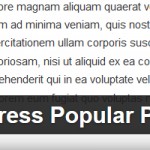WP-PostViewsでアイキャッチをサムネイル表示
2015/08/29
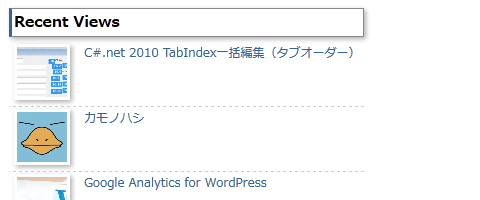
方法をメモ代わりに残しておきます。
プラグインの改造です。バージョンをあげると毎回やらないといけないですが、見栄えはやはり良いのでメモを残してがんばります。
やり方は次の通りです。
WP-PostViewsを導入後、プラグインの編集で「wp-postviews.php」の以下の部分を変更します。何か所か同じ記述があるので、全て探して変えておきましょう。
$post_excerpt = views_post_excerpt($post->post_excerpt, $post->post_content, $post->post_password, $chars);
$thumbnail = get_the_post_thumbnail($post->ID,array(50,50),true);
$temp = stripslashes($views_options['most_viewed_template']);
$temp = str_replace("%VIEW_COUNT%", number_format_i18n($post_views), $temp);
$temp = str_replace("%POST_TITLE%", $post_title, $temp);
$temp = str_replace("%POST_EXCERPT%", $post_excerpt, $temp);
$temp = str_replace("%POST_CONTENT%", $post->post_content, $temp);
$temp = str_replace("%POST_URL%", get_permalink($post), $temp);
$temp = str_replace("%THUMBNAIL%", $thumbnail, $temp);
$output .= $temp;
2行目、9行目が追加した部分になります。特に2行目でサムネイルの画像サイズを50px四方に指定しているので、ここはデザイン次第で調整しましょう。
$thumbnail = get_the_post_thumbnail($post->ID,array(50,50),true); /* array(50,50)はサムネイルサイズを50x50pxに指定している */
以上の改変をしたら保存し、設定の「PostViews」から、表示するタグを編集して、好きな場所に「%THUMBNAIL%」を挿入します。
<li><div class="recentimage"><a href="%POST_URL%" title="%POST_TITLE%">%THUMBNAIL%</a> <a href="%POST_URL%" title="%POST_TITLE%">%POST_TITLE%</a></div></li>
このように指定すると、本サイトのように表示されます。
バージョンアップをした後は、プラグインの編集だけでよいと思います。
本改良をするにあたり、以下のサイトを参考にさせていただきました。
[WordPressプラグイン] WP-PostViews、タイトルとともに投稿サムネイルが表示されるようにする
とても解りやすい記事に感謝します。