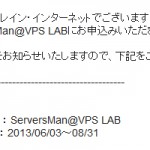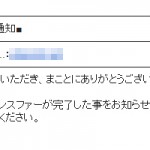CentOS6.3でRPMforgeをインストール
2015/08/29
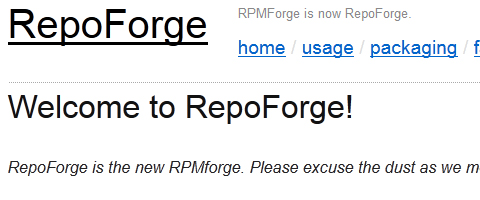
CentOS6.3でOpenVPNを導入することにしました。
第一段階としてOpenVPNをyumでインストールするためにRepoForge(RPMforge)をインストールします。
RepoForge(RPMforge)をは、いくつかあるyumのリポジトリのひとつです。
では方法です。
以下のコマンドを順次実行していきます。
yum -y install yum-plugin-priorities yum -y install yum-priorities
次にエディタでリポジトリファイルの設定を編集。
viでもemacsでもどちらでも。私はviが使えないのでemacsです。
vi /etc/yum.repos.d/CentOS-Base.repo emacs /etc/yum.repos.d/CentOS-Base.repo
各セクションの最後にそれぞれ「priority=1」を追加していきます。
以下、色がついている行が追加した部分です。
# CentOS-Base.repo # # The mirror system uses the connecting IP address of the client and the # update status of each mirror to pick mirrors that are updated to and # geographically close to the client. You should use this for CentOS updates # unless you are manually picking other mirrors. # # If the mirrorlist= does not work for you, as a fall back you can try the # remarked out baseurl= line instead. # # [base] name=CentOS-$releasever - Base mirrorlist=http://mirrorlist.centos.org/?release=$releasever&arch=$basearch&repo=os #baseurl=http://mirror.centos.org/centos/$releasever/os/$basearch/ gpgcheck=1 gpgkey=file:///etc/pki/rpm-gpg/RPM-GPG-KEY-CentOS-6 priority=1 #released updates [updates] name=CentOS-$releasever - Updates mirrorlist=http://mirrorlist.centos.org/?release=$releasever&arch=$basearch&repo=updates #baseurl=http://mirror.centos.org/centos/$releasever/updates/$basearch/ gpgcheck=1 gpgkey=file:///etc/pki/rpm-gpg/RPM-GPG-KEY-CentOS-6 priority=1 #additional packages that may be useful [extras] name=CentOS-$releasever - Extras mirrorlist=http://mirrorlist.centos.org/?release=$releasever&arch=$basearch&repo=extras #baseurl=http://mirror.centos.org/centos/$releasever/extras/$basearch/ gpgcheck=1 gpgkey=file:///etc/pki/rpm-gpg/RPM-GPG-KEY-CentOS-6 priority=1 #additional packages that extend functionality of existing packages [centosplus] name=CentOS-$releasever - Plus mirrorlist=http://mirrorlist.centos.org/?release=$releasever&arch=$basearch&repo=centosplus #baseurl=http://mirror.centos.org/centos/$releasever/centosplus/$basearch/ gpgcheck=1 enabled=0 gpgkey=file:///etc/pki/rpm-gpg/RPM-GPG-KEY-CentOS-6 priority=1 #contrib - packages by Centos Users [contrib] name=CentOS-$releasever - Contrib mirrorlist=http://mirrorlist.centos.org/?release=$releasever&arch=$basearch&repo=contrib #baseurl=http://mirror.centos.org/centos/$releasever/contrib/$basearch/ gpgcheck=1 enabled=0 gpgkey=file:///etc/pki/rpm-gpg/RPM-GPG-KEY-CentOS-6 priority=1
保存して終了したら、次はRPMforgeのリポジトリのダウンロードです。
ダウンロードファイル一覧のURLは
http://pkgs.repoforge.org/rpmforge-release/
になります。
この記事を書いている現在の最新ファイルは0.5.3-1でした。
# CentOS6で64bitの場合 wget http://pkgs.repoforge.org/rpmforge-release/rpmforge-release-0.5.3-1.el6.rf.x86_64.rpm # CentOS6で32bitの場合 wget http://pkgs.repoforge.org/rpmforge-release/rpmforge-release-0.5.3-1.el6.rf.i686.rpm
なお、レンタルサーバ等でもし自分が32bitなのか64bitなのか不明な場合は、以下のコマンドを発行します。
# コマンド uname -a # 結果の例 Linux dos-vps-srv148 2.6.18-194.3.1.el5.028stab069.6xen #1 SMP Wed May 26 18:35:38 MSD 2010 x86_64 x86_64 x86_64 GNU/Linux
x86_64またはamd64と表記されていれば64bit、x86_64の部分がi686やi386と表記されていれば32bitです。
ダウンロードが完了したら、次はインストールです。インストール後、rpmファイルは不要になりますので削除してもOKです。
rpm -ivh rpmforge-release-0.5.3-1.el6.rf.x86_64.rpm
インストール完了後、アップデートをしておきます。
yum -y update rpmforge-release
これでRPMforgeを使えるようになります。
では。